
| Samples: |
|---|
| Customization: |
|---|
Suppliers with verified business licenses
 Audited Supplier
Audited Supplier 



Suppliers with verified business licenses
 Audited Supplier
Audited Supplier